I Turned My photo Into a 3D Collectible via nano banana AI of google—Here’s the Free Hack I Used

No sculpting, no pricey software—just one free website (ChibiPics) and a copy-paste prompt. Follow my step-by-step journey from 2D doodle to painted 1/7 scale figurine, complete with STL file and product-shot photo. Printer optional; bragging rights guaranteed.
My Tiny Back-Story
Last Friday I doodled a chibi witch on my iPad. By Sunday night she was sitting on my desk—real, painted, even holding a tiny broom. The only thing between sketch and shelf was a site I’d never heard of: ChibiPics. Below is the exact walk-through I wish someone had handed me.
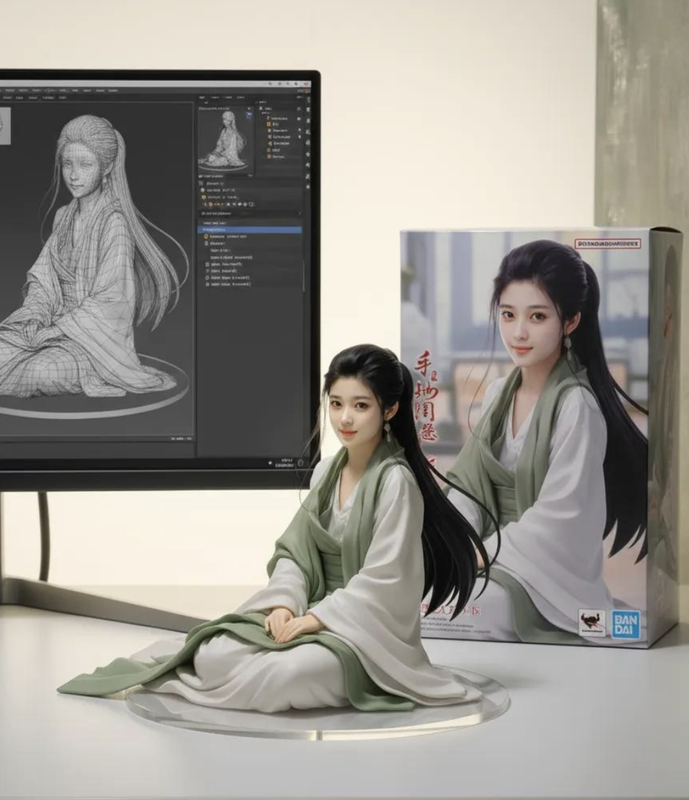
Step 1: Pick a Picture—Any Picture
I literally used a 900 × 900 screenshot from Procreate.
Rule of thumb: if you can see the whole body, the final figure comes out cleaner. Backgrounds don’t matter; the AI deletes them anyway.
Step 2: Open the Generator (Free, No Login)
There are a few free mirrors out there—Hugging Face, Mage, even a Reddit guy who queues your file.
I landed on ChibiPics because there’s no sign-up wall and the “Download STL” button is right next to the photo.
Use whatever feels fast; I’m just telling you where I clicked:
👉 https://www.chibi.pics/ai-nano-banana
(If that link ever hiccups, just go to the main site https://www.chibi.pics and tap the big yellow “Nano Banana” card.)
Step 3: Paste the Magic Sentence
Copy-paste this—yes, the whole block. I changed zero words:
Using the nano-banana model, a commercial 1/7 scale figurine of the character in the picture was created, depicting a realistic style and a realistic environment. The figurine is placed on a computer desk with a round transparent acrylic base. There is no text on the base. The computer screen shows the Zbrush modeling process of the figurine. Next to the computer screen is a BANDAI-style toy box with the original painting printed on it.
Hit Generate. My queue timer said 28 seconds.
Step 4: What You Get
- A JPG that looks like a product shot on AliExpress—perfect lighting, tiny dust specks, the whole deal.
- An STL file (around 300 k triangles). I opened it in the free version of Lychee Slicer; no repairs needed.
- Optional: a 4-view PNG if you ticked “multi-angle” (great for showing off on Twitter).

Step 5: Print or Just Brag
I have an Anycubic Photon M3—basic 4K resin printer.
- Resin: 110 mL at 1/7 scale (23 cm tall with base)
- Print time: 2 h 10 min
- Supports: auto-generated, snapped off clean
If you don’t own a printer, export the STL to CraftCloud or JLC3D; both quoted me under US $18 for white resin.
Step 6: Quick Paint Cheat
I’m lazy.
- One can of gray primer
- Three Vallejo Game Color bottles: Pale Flesh, Royal Purple, Cold White
- One tiny $5 makeup brush for dry-brushing highlights
Total painting time: 45 min while watching Netflix.
Things I Learned the Hard Way
- Hair color sometimes drifts—add “keep original hair color” to the prompt if that bothers you.
- Weapons can be thin; scale them 110 % in the slicer or they’ll snap.
- Bases print faster solid; hollow them to save resin.
Where Else Can You Do This Free?
- Hugging Face Space “nano-banana-public” (occasional 3-min queue)
- Mage.space (toggle the Nano model, turn off Safe Mode)
- Discord bot “3D-Pixel” (free 10 gens/day, then tip-what-you-want)
I stuck with ChibiPics because the STL button is one click and there’s no watermark. Shop around, pick your favorite.
Final Thoughts
Going from doodle to desk toy used to take weeks of sculpting, sanding, and crying over crooked eye decals. Now it’s a browser tab and half an hour of print time. If my 12-year-old niece can do it on her Chromebook, you can too.
Links one more time:
Try the portal I used: https://www.chibi.pics/ai-nano-banana
See what else they have: https://www.chibi.pics
Happy printing—and post your pics! I need ideas for the next character.